You are using an out of date browser. It may not display this or other websites correctly.
You should upgrade or use an alternative browser.
You should upgrade or use an alternative browser.
Ranchers.net
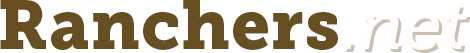
Help Support Ranchers.net:
Ranchers Introductions & Support
- Threads
- 43
- Messages
- 490
Coffee Shop
A friendly place to talk about the weather, tell jokes and post cowboy poetry.
- Threads
- 15.1K
- Messages
- 147.9K
- Threads
- 15.1K
- Messages
- 147.9K
Ranch Discussions
General Ranch Discussion
Things that come up in the daily operation of a ranch.
- Threads
- 7.9K
- Messages
- 85.7K
- Threads
- 7.9K
- Messages
- 85.7K
Political & Legislation
Talk politics and all things farming/ranching legislation here.
- Threads
- 32.6K
- Messages
- 229.7K
- Threads
- 32.6K
- Messages
- 229.7K
Cattle & Livestock Forum
A no-holds-barred discussion of NCBA, R-CALF, COOL, USDA and the things that affect cattle and livestock prices.
- Threads
- 11.8K
- Messages
- 143.7K
- Threads
- 11.8K
- Messages
- 143.7K
Tractors, Skidsteers & Machinery
Talk shop here. Tractors, implements, skid steers and all other machinery.
- Threads
- 567
- Messages
- 7.8K
- Threads
- 567
- Messages
- 7.8K
Crops & Land Management
Forum for all topics related to growing crops and the management of crops/fields for ranching.
- Threads
- 781
- Messages
- 9.9K
- Threads
- 781
- Messages
- 9.9K
Hunting & Recreation
Talk about hunting, hunting preperation and hunting leases.
- Threads
- 2.5K
- Messages
- 22.3K
- Threads
- 2.5K
- Messages
- 22.3K
- Threads
- 4.1K
- Messages
- 33.1K
Barns, Buildings & Construction
Building, DIY, fences construction, all building related topics go here.
- Threads
- 91
- Messages
- 995
- Threads
- 91
- Messages
- 995
- Threads
- 1.7K
- Messages
- 17.4K